5 Tips for taking better photos with your phone!
- Stefanie Plum

- Jan 10, 2020
- 2 min read
Updated: Jan 28, 2021
Do you constantly see gorgeous photos on social media and feel your own images are dark and dull? I've got some tips for you so you can start taking better photos to show off your gorgeous family, pets or even your lunch!
1. Good light
A good source of light is key to a great photo. Light will not only help your image appear clear and vibrant it will avoid blurriness and lots of noise. Low light = low quality. So find the best spot in your home that gets a lot of light and start there.

2. Background
You want to choose a background to compliment your image. Lots of distractions can take the focus away from your subject. If you're photographing a baby and using a blanket straighten out the wrinkles. If it's a picture of your family or pet position them somewhere that directs the attention to your subject. The effort you put in will result in a better image!

3. Timing
As much as we want that perfect shot your subjects need to be in the right mood to pull it off. Choose your timing wisely, if you try and photograph a tired or hungry baby chances are you'll both end up in tears!

4. Subject
Your subject is what you're taking a photo of and it plays a huge role in the success of a good image. Be mindful of what you're trying to photograph and choose whether it is going to make a good picture or not. If you're on a nature walk try including the sky, the landscape and maybe your cute furry friend all in one image!

5. Filters
Sometimes we can have all the basics covered to create a great photo but it still lacks something. Filters are now available across almost all social media for free and allow you to really get the final result you want. Just be careful not to overdo it.
Now you're ready to start taking some awesome photos! Experiment and really take notice of where the light is coming from and how your picture changes by moving your subject around.




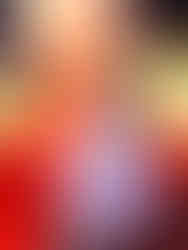




Comments